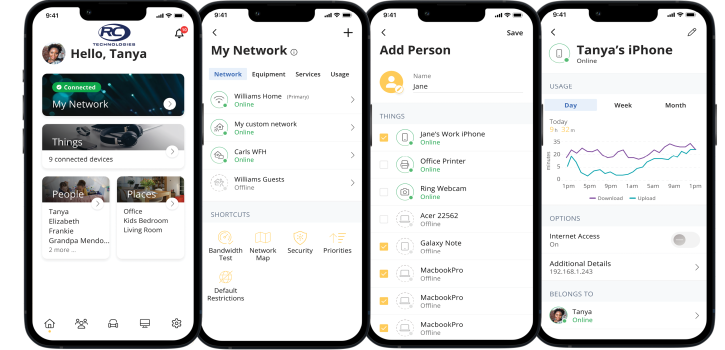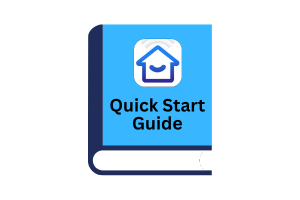-
View Connected Devices on Your Network
-
Get Web Threat Alerts in Real Time
-
Pause Wi-Fi to a Single Device
-
Prioritize Devices
-
Create a Guest Network
-
Set Time Limits
-
Block Websites

CommandIQ, the Free Wi-Fi app, allows you to...
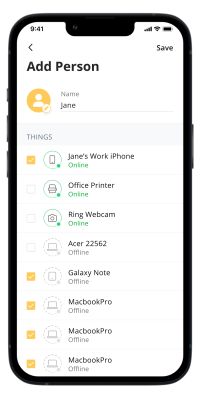
How To Get The Free App
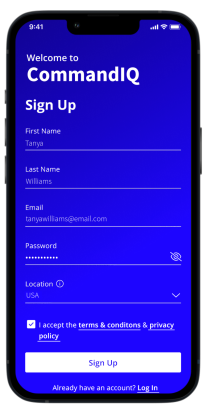
Step 2
Select “SIGN UP” toward the bottom of the screen.
Step 3
Enter your personal information. The password you enter here will be used to access the app.
Step 4
Select “Yes” to continue.
Step 5
Tap the QR code that appears within the app. You will be asked to allow access to your device’s camera. Point your camera at the QR Code found on the bottom of your GigaSpire BLAST.